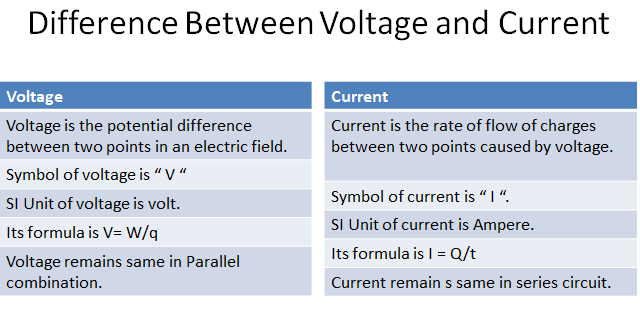Best laptops for Students (2021)
Whether to return to classrooms or to continue school work online, these are the best laptops for students
Being a student these days - be it high school or college or even graduate school - is very different from how it was a few years ago, with the emphasis on working online. There is less face-to-face contact, more seminars, and virtual classes, as well as more resources that are shared over the internet on different platforms.
And all that means that it is more important than ever to have access to one of the best laptops to study in 2021.
Laptops are not just for writing essays, but for taking part in those important online sessions. With so many online classes, video meetings, and online collaborative work, students spend more time on their computers than ever before, and in order to work efficiently, having the best possible support is important.
Although the school year is now almost over, chances are that, after more than a year of virtual meetings, the home computer needs a replacement. Also, with the summer sales come interesting things.
If you’re wondering what the difference is between the best student laptops and the best overall laptops or the best gaming laptops or the best 2-in-1 laptops, it’s that the former must satisfy two different criteria: they must be incredibly versatile. and give the best for its price. This means that you can’t leave out any essential functions, but it must be affordable.
The arrival of Chromebooks has given the market a boost. The laptops dedicated to Google mobility have encouraged other brands to improve their game, as has happened for example with Apple iPads: all you need is a keyboard to give even more useful to Apple’s flagship tablet.
Well then, how do you choose the best laptop for students? Price is important, sure, but it shouldn’t be the only criterion. That’s why our guide covers various options, manufacturers, and operating systems - every student is different, and that means their needs are too.
We do not know what the next school year holds - after the last 14 months we have been taught not to try to predict the future - but we do know that whether you go to face-to-face classes or continue in online mode, or in a model hybrid, these laptops will be the perfect companion for studying, keeping in touch with friends and family, and letting your creativity run wild.
Whether to return to classrooms or to continue school work online, these are the best laptops for students
Being a student these days - be it high school or college or even graduate school - is very different from how it was a few years ago, with the emphasis on working online. There is less face-to-face contact, more seminars and virtual classes, as well as more resources that are shared over the internet on different platforms.
And all that means that it is more important than ever to have access to one of the best laptops to study in 2021.
Laptops are not just for writing essays, but for taking part in those important online sessions. With so many online classes, video meetings, and online collaborative work, students spend more time on their computers than ever before, and in order to work efficiently, having the best possible support is important.
Although the school year is now almost over, chances are that, after more than a year of virtual meetings, the home computer needs a replacement. Also, with the summer sales come interesting things.
If you’re wondering what the difference is between the best student laptops and the best overall laptops or the best gaming laptops or the best 2-in-1 laptops, it’s that the former must satisfy two different criteria: they must be incredibly versatile. and give the best for its price. This means that you can’t leave out any essential functions, but it must be affordable.
The arrival of Chromebooks has given the market a boost. The laptops dedicated to Google mobility have encouraged other brands to improve their game, as has happened for example with Apple iPads: all you need is a keyboard to give even more useful to Apple’s flagship tablet.
Well then, how do you choose the best laptop for students? Price is important, sure, but it shouldn’t be the only criterion. That’s why our guide covers various options, manufacturers, and operating systems - every student is different, and that means their needs are too.
We do not know what the next school year holds - after the last 14 months we have been taught not to try to predict the future - but we do know that whether you go to face-to-face classes or continue in online mode, or in a model hybrid, these laptops will be the perfect companion for studying, keeping in touch with friends and family, and letting your creativity run wild.
Best Laptops for Students
1. HP PAVILION 14
SPECIFICATIONS
CPU: 8th Gen Intel Core i5-8250U Graphics: Intel UHD Graphics 620 RAM: 8GB Screen: 14-inch (1920 x 1080) Storage: 256GB SSD
REASONS TO BUY IT
+ Versatile and strong specifications
+ Solid build quality, made to last
+ Large internal storage
We believe that for the vast majority of students the best laptop available today is the HP Pavilion 14. It combines robust and comprehensive specifications, including an 8th Gen Intel Core i5-8250U CPU, Intel UHD Graphics 620 GPU, 8GB of RAM a 256 GB SSD, along with a simple but elegant design and a sharp screen.
Build quality is good too, and we have a dedicated network, USB Type-C, and HDMI ports, which means connecting the machine in the studio, a room, or in class will be easy. Battery life is up to 11 hours and these laptops come pre-installed with a fresh copy of Windows 10 Home.
Cheaper and more expensive student laptops are available on this list as well as Apple brands running macOS, however, for an affordable sweet spot, there is nothing but the HP Pavilion 14.
The price? Depending on the provider and the offers, you can find it for $ 13,900 MXN.
2. DELL XPS 13 (9310)
The best premium laptop for students
SPECIFICATIONS
CPU: Intel Core i7-1185G7 Graphics: Intel Iris Xe RAM: Up to 16GB Screen: 13.4 inches Full HD + LCD (1920 x 1200) Storage: 512GB Operating System: Windows 10 Home 64-bit Dimensions: 198.70 x 295.70 x 14.80 mm Weight: 1.2 kilos
REASONS TO BUY IT
+ Great performance
+ stylish design and amazing display
+ Will last beyond college
The Dell XPS 13 has consistently amazed us, and the latest version continues that trend - it’s powerful, superbly built, and compact … it’s pretty much everything you could want in your search for the best student laptop.
With the latest 11th Gen Intel processors installed and up to 16GB of RAM, this is a laptop that will be able to handle whatever you throw at it. From late-night Netflix to early-morning essay writing, you’ll find the Dell XPS 13 to be a capable and competent laptop.
The battery can last up to 22 hours, do you need more?
The 13.4-inch display on this Dell has really small bezels and can be upscaled to 4K resolution if desired, although we think that for most people the Full HD display is fine. Color reproduction and details are excellent anyway.
Its price is from $ 36,520.06 MXN and it can go up in case you want to add specifications.
3. ACER CHROMEBOOK 315
Best laptop for budget-minded students
SPECIFICATIONS
CPU: Intel Celeron 3205U 1.5GHz (dual core) Graphics: Intel HD Graphics RAM: 4GB Screen: 15.6 inches, 1920 x 1080 Storage: 32GB SSD Connectivity: 802.11ac WiFi, Bluetooth 4.0 Camera: 720p Weight: 2.2 kilos Dimensions: 15.08 x 9.65 x 0.95 inches
REASONS TO BUY IT
+ Quality on the screen
+ Long battery life
+ Attractive price
With an entry price of $ 8,499 MXN, the Chromebook 315 is a ridiculously cheap student laptop that’s also very capable. The hardware is in line with that price tag, with lower specs across the board, but since the machine runs Chrome OS it doesn’t matter too much as the laptop continues to provide a fast and responsive user experience.
As long as you have an Internet connection (what anyone with a smartphone has), the Chromebook unlocks the powerful and comprehensive G-Suite of applications, including Google Docs, GMAIL, Drive, Sheets, Presentations, Calendar, Hangouts, and more: in a nutshell, it offers everything a student needs in class or when working on courses and reviewing.
And that 15.6-inch screen is an absolute delight, by the way. Again, its speakers are poor, with flat highs and weak lows, but at this price, you can also afford an iPhone or iPod. One of the best student laptops in 2021 for those who are on a budget and don’t need a lot of extra conveniences.
4. GOOGLE PIXELBOOK GO
The best Chromebook for someone on a budget
SPECIFICATIONS
CPU: Intel Core m3-i7 Graphics: Intel UHD Graphics 615 (300MHz) RAM: 8GB to 16GB Screen: Full HD - 4K Ultra HD Molecular Display Storage: 64-256GB
REASONS TO BUY IT
+ Incredible battery life
+ Fantastic silent keyboard
+ Premium appearance, without the premium price
It’s more expensive than other Chromebooks, but the Pixelbook Go offers a premium look and excellent build quality for a fraction of the cost of a PC or Mac. Pricing (depending on some specs) starts at $ 26,997 MXN.
The touchscreen is great, the webcam makes you look great, and the battery life is stellar, with 8-10 hours of mixed use and fast charge support; honestly, for us it is “the best Chromebook of all time… it is, simply, excellent”.
If you’ve looked at Chromebooks before but felt they weren’t powerful enough, we think this Pixelbook Go may change your mind: Although the processor is relatively low-powered compared to - say - Apple’s M1, Chrome OS it has been designed to be as light as possible and does not need the same amount of horsepower as rival operating systems. Also, Chrome is a very mature and capable operating system.
5. APPLE MACBOOK AIR (M1 2020)
For most Mac users, this is the best option for students
SPECIFICATIONS
CPU: Apple M1 Graphics: Apple M1 RAM: 8GB / 16GB Unified Memory Screen: 13.3 inch 2560 x 1600 Storage: Up to 2TB
REASONS TO BUY IT
+ Light and thin
+ Crisp and clear display
+ Spectacularly fast
This year, the Apple-powered MacBook Air M1 has dethroned the MacBook Air with Intel as the best Mac laptop for students. It may look identical to its predecessor, but the MacBook Air M1 is very different on the inside. This isn’t just Apple’s best laptop for students … it’s the best Apple laptop for just about everyone.
What makes this MacBook different is that the processor is now from Apple. It’s from the same family as the iPhone and iPad processors, and it’s blazingly fast and power-efficient.
In tests, the MacBook Air M1 has outperformed many other laptops that cost a lot more money. In this PC, the processor, graphics processor, and memory combine to run incredibly efficiently, and the result is a MacBook Air that offers truly exceptional performance and all-day battery life, as well as portability that has been the trademark of MacBook Air.
We chose the MacBook Air over the MacBook Pro for several reasons: it is significantly cheaper ($ 25,999 MXN is the starting price) without being significantly less powerful, it is completely silent, and it has no fewer expansion ports than its more expensive sibling. It’s an amazing off-road laptop.
6. MICROSOFT SURFACE GO 2
The best 2-in-1 laptop for students on a budget
SPECIFICATIONS
CPU: Intel Core m3 8th generation Graphics: Intel UHD Graphics 615 RAM: 4GB / 8GB Screen: 10.5 inches 1920 x 1280 (220 ppi) Storage: 64GB / 128GB
REASONS TO BUY IT
+ Attractive price
+ Great hardware
+ Compact and lightweight
Depending on where you find it, the price may vary, but usually, it does not exceed $ 14,999MXN. There are other versions of the Surface Go 2, with different processors and storage capacities. But they all give their all in every task you assign them.
Microsoft’s forays into the 2-in-1 market have been a great success, reinvigorating the company’s image as a serious hardware manufacturer just when it was needed. If you want to participate in this without paying generously, that is, if you are a student, Microsoft has you covered with the Surface Go 2.
It builds on what made the original Surface Go so good, adding a more premium feel design and a small increase in specs to make sure you can handle all the computing tasks you need. It also squeezes a larger screen into a form factor the same size as the original Surface Go, but reducing the bezels.
You can spend around five hours of use between charges with the Surface Go, and given its size and power, it’s perfect for hopping between the library and the conference room. In your calculations on whether or not to buy this, be sure to factor in the additional cost of the Type Cover keyboard as well, which you will need to make full use of the Microsoft Surface Go 2 as a laptop and tablet.
7. ACER NITRO 5
The best laptop for student-gamers
SPECIFICATIONS
Weight: 3 kilos Dimensions: 15.8 x 11.02 x 1.05 inches (40.3 x 28 x 2.69cm) CPU: 2.6GHz Intel Core i7-9750H (five cores) Graphics: Nvidia GeForce RTX 2060 (6GB GDDR6 VRAM); Intel UHD Graphics 630 RAM: 8GB Screen: 17.3-inch, Full HD (1920×1080) 144Hz refresh rate with Nvidia G-Sync Storage: 256GB NVMe SSD Camera: 0.9MP (1280×720)
REASONS TO BUY IT
+ GeForce RTX graphics card
+ Affordable price point
+ Solid all-terrain laptop
Being a student is not only work but also a lot of play. And if you are a gamer who wants to play the latest AAA PC games between study sessions, then the Acer Nitro 5 is a great option. It’s a great option, as it offers great gaming skills at an affordable price: $ 21,529 MXN.
The core of that experience is the Nvidia GeForce RTX 2060 graphics card, which is capable of playing games like Cyberpunk 2077 with real-time ray tracing enabled. This GPU is supported by a 2.6GHz Intel Core i7-9750H CPU, which is hexa-core and has more than enough boost to complete any typical laptop task, as well as more creative ones like editing photos and videos.
The Acer Nitro 5 also comes with a spacious 17.3-inch screen, which means that watching movies and TV shows is an immersive experience, and thanks to a wide variety of connection ports, connecting peripherals and other technologies is a synchronization.
You also get a built-in webcam and microphone, so remote learning and video chats with friends, family, and other players are unlocked. The laptop is also available in a wide variety of configurations.
Overall, the Acer Nitro 5 is a rugged and versatile laptop, but it also comes with dedicated gaming silicone is hidden under the hood, making it an obvious choice for students shopping for a new gaming-capable laptop.
8. HUAWEI MATEBOOK X PRO
Mobile technology on steroids for students with serious study (and entertainment) needs
SPECIFICATIONS
CPU: 8th Gen Intel Core i5 - i7 Graphics: Intel UHD Graphics 620, Nvidia GeForce MX150 2GB GDDR5 RAM: 8GB - 16GB Screen: 13.9 inch 3K (3000 x 2080) Storage: 512GB SSD
REASONS TO BUY IT
+ Clear and vibrant display
+ Impeccable battery performance
+ Very strong hardware suite
If you’re going to kick start your education, regardless of subject or level, why not invest in a student laptop that is not only built to last, but is also one of the most powerful laptops you can buy. in 2021? That’s what Huawei offers with the rugged MateBook X Pro, and it will support you whatever the subject.
Its attractive and elegant chassis houses a beautiful 13.9-inch 3K screen, a robust Nvidia GeForce MX150 2GB GDDR5 GPU, and a battery that will serve you even during the longest nights.
With all these specs and more, the Huawei MateBook X Pro has proven to be the new measure by which all others are compared and one of the best 2021 laptops available to students.
9. DELL INSPIRON 14 300
A brilliant purchase within a student’s budget
SPECIFICATIONS
Processor: Intel Celeron 4205U (2MB Cache, 1.8 GHz) Graphics: Intel UHD Graphics 620 RAM: 4GB Storage: 128GB M.2 PCIe NVMe Solid State Screen: 14 inches LCD 1366 x 768 Operating System: Windows 10 Home 64bit Weight: 1.66 kilos
REASONS TO BUY IT
+ Extremely affordable
+ Solid internal hardware
+ Full Windows 10 experience
There’s a lot to like about the Dell Inspiron 14 3000, and its incredibly low price (about $ 9,658.63) is just the first … Its rock-solid internal hardware means light computing tasks are handled with ease, while its slim and sleek design also makes it incredibly portable.
Its 14-inch anti-glare LCD screen is sharp too, and with a full version of Windows 10 Home 64-bit installed, it offers a genuine out-of-the-box experience. If browsing the Internet, writing reports and essays, as well as storing your most valuable media and work is important to you, the Inspiron 14 3000 is a great companion.
The laptop also comes with a webcam, so if you participate in remote seminars and meetings, this is great. On the other hand, its SD card reader and the multitude of ports make it easy to connect storage to it, as well as to larger screens and peripherals.
Overall, a brilliant cheap Windows 10 laptop that will be great for back to school.
10. HP ENVY X360
A stylish 2-in-1
SPECIFICATIONS
CPU: AMD Ryzen 5 2500U quad-core 2-3.6GHz Graphics: AMD Radeon RX Vega 8 RAM: 8GB DDR4 Screen: 13.3-inch FHD IPS LCD Storage: 128GB SSD
REASONS TO BUY IT
+ Very versatile
+ Elegant design
+ Competitive price
If you like the HP brand but want to spend a little more than a Pavillion costs (see above), the HP Envy x360 could be for you. With a price tag hovering around $ 23,999 MXN, it manages to deliver some decent specs with a very decent look at a price that’s not as outrageous as you might think, on good terms.
With AMD powering the CPU and GPU, this is a laptop that will take care of most of the tasks you entrust to it, in addition to intensive gaming and video editing; it’s perfect for writing essays, doing web research, or putting together a budget spreadsheet to figure out where all your money is going.
And since it’s a 2-in-1, when the workday is over, you can switch the HP Envy x360 to store mode and enjoy Netflix or YouTube on the bright and sharp 13.3-inch screen. Definitely one of the best laptops for students.